Navigating the world of web design, web development, and digital marketing terms can sometimes feel like learning a new language. Whether you’re a business owner, marketer, or aspiring developer, understanding these terms for digital marketing is crucial for making informed decisions about your website’s performance, SEO, and user experience.
At Bright Pink Agency, we know that clear communication is essential when discussing website projects or digital strategy. That’s why we’ve created this handy digital marketing terms glossary—a comprehensive guide to help you decode the jargon behind web design, web development, and online marketing. From A/B testing to responsive design, these definitions will help you ensure your website and your marketing strategy are both optimized for success.
Why Understanding Web Design, Development, and Digital Marketing Terms Matters
Having a solid grasp of web development and digital marketing terminology isn’t just for techies—it’s essential for anyone looking to build, maintain, or promote a website. Knowing what terms like CMS, SEO, and UI/UX mean can help you:
✔ Communicate effectively with designers, developers, and digital marketers
✔ Optimize your website for better search engine rankings using the best SEO terms for digital marketing
✔ Improve user experience to increase conversions
✔ Make informed decisions about website functionality, performance, and campaign strategy
Want to see how these digital marketing terms come to life? Explore our Website Design & Development Service to see how we build sites that perform as well as they look.

Web Design and Development Terms (and What They Mean in Digital Marketing)
A/B Testing (aka Split Testing)
A/B testing is a method used to compare two versions of a webpage or ad to see which one yields better results. By presenting two different variations to different segments of users, businesses can analyze which version performs better in terms of engagement, conversions, or other key metrics. This process is a cornerstone of digital marketing, helping brands make data-driven decisions that improve website performance and advertising results.
There are numerous tools available to conduct A/B testing—such as Optimizely and Google Optimize—that make it easy for marketers to test and refine web pages or ads for better outcomes.
Above/Below the Fold
The term “above the fold” refers to content that is visible on a webpage without the need for users to scroll down. This area is considered highly valuable in web design because it is the first thing users see when they land on a site. Key content, such as headlines, calls to action, and important images, is often placed above the fold to immediately capture the user’s attention.
On the other hand, “below the fold” refers to content that requires scrolling to be viewed. Although it is generally considered less prominent, below-the-fold content can still play a significant role in delivering detailed information or additional context. Research by Nielsen Norman Group suggests that users spend 57% of their time on a webpage above the fold, making it crucial for web designers to strategically place important information in this area to maximize engagement.
Accessibility
Website accessibility refers to designing and developing websites in a way that ensures all users, including those with disabilities, can easily access and navigate content. For businesses, ensuring accessibility is not only an ethical responsibility but also a legal one. The Americans with Disabilities Act (ADA) requires that websites be accessible to individuals with disabilities, such as those who are blind, deaf, or have other impairments. To comply with ADA guidelines, businesses must incorporate elements like alternative text for images, ensure the site is fully navigable via keyboard, and provide captions for videos.
Failing to meet these accessibility standards can result in significant legal and financial consequences. Businesses can use the ADA checklist to evaluate their websites for compliance. The checklist includes key criteria such as providing accessible forms, ensuring text readability, and ensuring that navigation is intuitive for all users. By prioritizing these elements during the web development process, companies can foster inclusivity, enhance user experience, and mitigate the risk of lawsuits.
Anchor Text
Anchor text is the clickable portion of a hyperlink, typically displayed in a different color and underlined. This text leads users to another page, website, or section of the current page. Properly using anchor text is essential for SEO because search engines use it to determine the relevance of the linked content. Using descriptive and relevant keywords in anchor text can improve search engine rankings and drive more targeted traffic to your website.
Effective anchor text should be concise and directly related to the content being linked to. For instance, a phrase like “Learn more about SEO best practices” clearly indicates what the user will find by clicking the link. Misusing or overusing generic terms like “click here” can harm your site’s search engine optimization efforts and provide little value to users who are looking for specific information.
Back End
The back end of a website or application refers to the server-side infrastructure that supports and powers the platform. It is primarily concerned with the storage and management of data, such as user information, product inventories, or content databases. Back-end developers work on the behind-the-scenes components like server management, database interactions, and ensuring that the website functions smoothly for users interacting with the front end.
Back-end development typically involves working with server-side programming languages such as PHP, Python, and Ruby. It also includes handling APIs, server security, and performance optimization. While users interact primarily with the front end, the back end ensures that everything runs efficiently, and is a crucial part of maintaining the overall performance and security of the website.
Benchmark
Benchmarking in web design refers to the practice of comparing the performance of a website against established standards or the performance of competing websites. This process helps identify areas for improvement in terms of speed, user experience, and functionality. By analyzing benchmarks, web developers and designers can determine whether their site meets industry standards and identify where it stands in relation to competitors.
For example, a website’s load time can be benchmarked against average industry standards. Studies show that websites that load in less than 2 seconds have a significantly higher conversion rate than those that take longer. By regularly benchmarking performance, businesses can ensure that their websites stay competitive and meet the expectations of modern users.
Breadcrumb
Breadcrumbs are a navigation feature found on websites and apps that shows users their current location within the site’s structure. This helps users understand how they navigated to a particular page and provides an easy way to backtrack to previous sections. Breadcrumbs typically appear at the top of a webpage, and their format looks like: Home > Category > Subcategory > Page.
By improving navigation and reducing user frustration, breadcrumbs contribute to a better overall user experience. They are particularly useful on large websites with complex structures, such as e-commerce platforms or educational resources.
Cache
Cache refers to data that is temporarily stored either on a user’s device or a server to speed up the process of accessing frequently visited websites. When a user visits a website, certain elements like images, scripts, or stylesheets are saved in the cache so that they don’t need to be downloaded again on subsequent visits. This makes the browsing experience faster and more efficient for users.
However, while caching improves speed, it can sometimes cause issues with outdated content being displayed. Websites need to manage cache settings to ensure that users see the most up-to-date information.
Call to Action (CTA)
A Call to Action (CTA) is an essential element on any webpage designed to encourage visitors to take a specific action, such as making a purchase, signing up for a newsletter, or downloading a resource. Well-crafted CTAs can dramatically improve conversion rates and drive engagement. They are typically presented as buttons or links with action-oriented language like “Buy Now” or “Get Started.”
The placement, color, and language of a CTA all play critical roles in its effectiveness. A Call To Action placed above the fold, with contrasting colors and clear, concise text, tends to attract more attention and clicks.

Content Management System (CMS)
A Content Management System (CMS) is a software application used to create, manage, and modify digital content on a website. It allows users to easily update and publish content without needing advanced coding knowledge.
Popular CMS platforms include WordPress, Joomla, and Drupal, each offering a range of customizable features to suit different types of websites.The use of a CMS makes it easier for businesses to maintain and grow their online presence. A CMS enables the creation of blogs, product pages, and landing pages, while allowing for easy updates to content and images.
Cookie
Cookies are small pieces of data that websites store on a user’s device when they visit. Cookies are used to remember user preferences, login credentials, and browsing history, improving the user experience by making subsequent visits faster and more personalized. For instance, when you log into a website and it remembers your username, that information is stored in a cookie.
Although cookies enhance convenience, they also raise privacy concerns. Many websites now ask for user consent before placing cookies, in compliance with regulations like GDPR (General Data Protection Regulation).
CSS
Cascading Style Sheets (CSS) is a stylesheet language used by web developers to define the presentation of a webpage. It controls the layout, colors, fonts, and overall design of a site. CSS enables developers to create visually appealing and responsive designs that look great on all devices, from desktop computers to smartphones.
CSS is essential for creating a consistent design across all pages of a website. It separates the content (HTML) from the design, allowing for easier maintenance and updates. With the rise of mobile browsing, CSS has evolved to include responsive design features, ensuring websites adapt to various screen sizes.
Domain Name System (DNS)
The protocol that converts a website’s name to its IP address (invisibly to users). This is useful because computers or machines access websites based on IP addresses. For example, google.com has the IP address 142.250.191.46. Copy-paste this address into your browser, and it’ll take you to google.com!
Domain Name
The Domain Name System (DNS) is a critical part of the internet’s infrastructure, responsible for translating human-readable domain names (like “brightpinkagency.com“) into machine-readable IP addresses (like “142.250.191.46”). This process allows browsers to find the correct server and load the requested website.
Without DNS, users would have to remember complex numeric IP addresses to access websites, rather than simple domain names. DNS servers are distributed worldwide to ensure fast and reliable website access. The system is hierarchical, with multiple layers of servers working together to resolve domain names quickly.
Domain
A domain is a unique identifier that directs users to a specific website on the internet. It consists of a name, such as “example,” followed by a domain suffix or extension, like .com, .org, or .net. These domain extensions can signify different purposes; for instance, .org is typically used by non-profit organizations, while .com is popular among businesses and commercial enterprises. Domains help ensure that internet addresses are easy to remember and accessible without the need to input a series of numbers (IP address).
When registering a domain name, it’s important to choose one that reflects your brand or business purpose. The right domain can help enhance your website’s visibility, boost credibility, and make it easier for users to find you online. A well-chosen domain name can contribute significantly to your digital identity, making it easier for customers to recognize and trust your brand.
Dropdown Menu
A dropdown menu is a graphical control element used in websites and apps to present a list of options that appear when a user clicks on a specific menu item. Typically, these menus are used in navigation bars, settings panels, and forms, offering users a compact way to access multiple choices without cluttering the interface. Dropdown menus can be designed to display multiple levels of options in a cascading manner, creating a structured and organized way to navigate complex content.
Dropdown menus play an essential role in enhancing user experience by saving screen space and allowing for intuitive, hierarchical navigation. They are especially useful for websites with a lot of categories or options, such as e-commerce platforms or blogs with extensive content. When designed properly, dropdown menus can significantly improve the ease of navigation, reducing the time users spend searching for information.
Favicon
A favicon is a small icon that represents a website or brand, typically displayed in the browser tab next to the page title or in the bookmarks bar when a page is saved. Favicons help users quickly identify a site when they have multiple tabs open or when browsing through a list of bookmarks. They are generally created as 16×16 or 32×32 pixel images, and can either be a simple graphic, such as a company logo, or an abstract design that represents the brand.
Favicons not only serve a functional purpose but also contribute to a website’s branding efforts. They create a more visually appealing experience for users and can enhance brand recognition when users see the same icon across multiple tabs or in their browser history.
Font Family
A font family refers to a collection of typefaces that share common design characteristics. These fonts are often categorized by their general style, such as serif, sans-serif, or monospace. For example, the “Arial” font family includes variations like Arial Regular, Arial Bold, and Arial Italic. Selecting the right font family is crucial in ensuring that a website or brand has a consistent and recognizable visual identity. Different fonts convey different messages—serif fonts are often seen as more traditional and formal, while sans-serif fonts are perceived as more modern and clean.
In branding, maintaining a consistent font family across various platforms (e.g., website, social media, print materials) helps reinforce brand identity. A strong font family not only improves readability but also contributes to the overall aesthetics of the brand’s communication. Well-chosen fonts can influence how users perceive a brand’s professionalism and trustworthiness. Most established companies take great care in curating their font families to align with their values and messaging.
Footer
The footer is the section located at the bottom of a webpage, often containing critical navigation links, contact information, social media buttons, and legal disclaimers. It is a consistent feature that appears across multiple pages of a website, offering users a final place to access important content. The footer typically includes links to the site’s privacy policy, terms of service, or sitemap, and is often where copyright information is displayed. Though it is located at the bottom, the footer’s content is just as vital as that in other parts of the page, offering users one last chance to navigate to key areas.
Beyond functional links, the footer can also be used to reinforce branding and encourage user engagement. Many websites include call-to-action buttons in the footer to prompt users to subscribe to newsletters, view related content, or make a purchase. With the rise of mobile browsing, footers have also become more important as they serve as a quick, accessible spot for navigation on smaller screens. Properly designed footers can increase conversions and reduce bounce rates by providing users with easy access to helpful resources without overwhelming them.
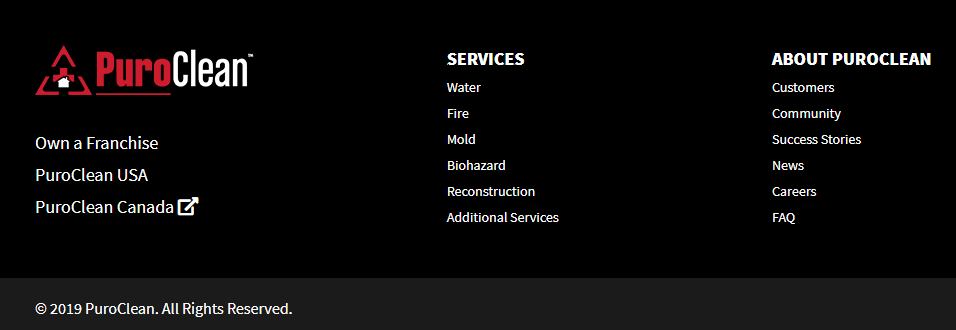
Front End
The front end of a website or app refers to everything that users interact with directly in their browser or on their device. It encompasses the visual elements, such as the layout, images, fonts, and buttons, as well as the functionality that ensures smooth user interaction. Front-end development involves working with languages like HTML, CSS, and JavaScript to create a responsive and visually appealing design. Front-end developers aim to ensure that the website or application functions smoothly, looks attractive, and provides a seamless user experience.
Hamburger Menu/Icon
When you click it, it shows a menu with app options. Hamburger icons appear on newer apps or websites. Designers use them to save space on mobile devices, making it easier to view program functions on mobile devices.
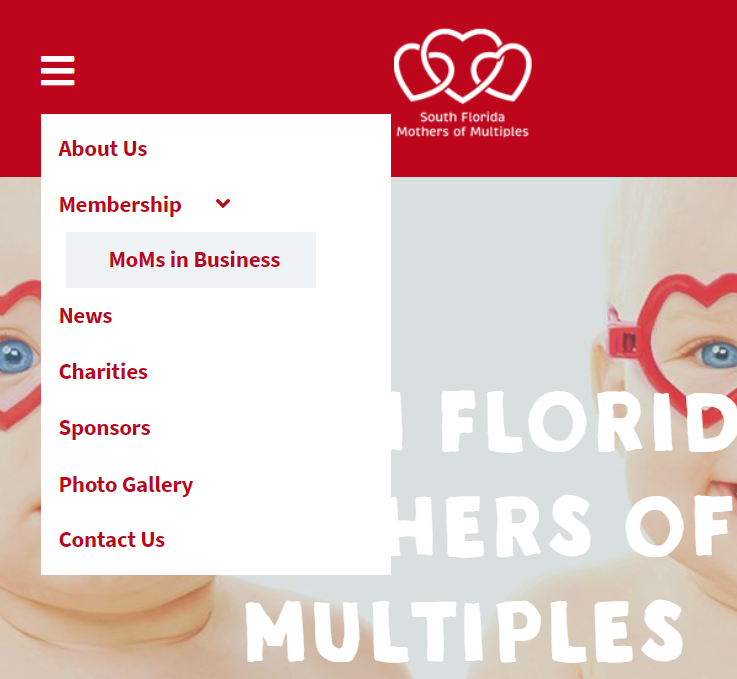
Header Tag (aka H1 Tag, Title Tag, or SEO Title)
The title you give to a webpage that only appears on search engine result pages or social media posts. It should contain the page’s main keyword.
Header
The top part of any webpage of a website. It usually shows the brand photo, company name and logo, navigation menu, login form, search bar, the webpage title, and others.
HEX
The HEX color code is a way of specifying colors using hexadecimal values. For example, standard pink is #FFC0CB.
HTML
Not a programming language per se, but it’s absolutely essential to developing a website. With HTML, developers can create the structure (or foundation if you will) of a site.
HTTP / HTTPS
The World Wide Web uses HTTP (The HyperText Transfer Protocol) to send and receive webpages and files on the Internet. The S in HTTPS stands for Secure and shows that the website has another level of security.
Hyperlink
Also known as a link, it is a clickable part of a webpage that sends users to another page. A link can be an icon, text, image, or any webpage element.
Inbound Link / Backlink
A link that comes from an external website to yours. These are essential to SEO.
Internal Link
A link on a webpage that sends to other pages within the same website.
IP (Internet Protocol) Address
A unique sequence of numbers separated by periods (such as 172.217.12.174) that identifies each computer or website. IP addresses allow computers to communicate with each other and with the web.
JavaScript
This is the most popular programming language for adding functionality to a website. It’s mainly used on the front end/client side (or the part that users interact with directly) of web browsers.
Keyword Density
The number of keywords in a piece of content, such as a blog article. Aim for 1-3% keyword density in your written pieces.
Keyword
A word or phrase that you should use in your website’s content to help users and search engines know what your content is about. Keyword optimization is important in SEO.
Landing Page
A standalone webpage created explicitly for promotional purposes. It’s designed to convince you to buy a product or service.
Menu
A common component of user interfaces that shows a list of options. Hint: when you right-click on an app, a menu pops up.
Meta Tags
Snippets of text that tell users and search engines what a page’s content is about. Two important meta tags are title tags and meta descriptions.
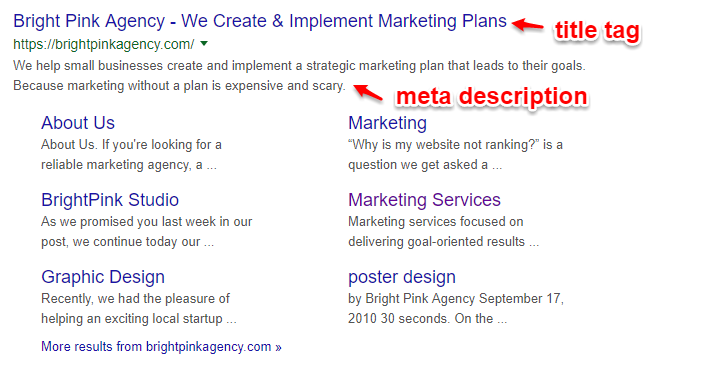
Mobile-First
Refers to designing an app for mobile devices first and then working your way up. A mobile-first approach to design is important since people use mobile devices more than desktops.
Navigation
Refers to browsing (via buttons, links, the scroll bar) a website or app either with the mouse or keyboard.
Off-page/Off-site SEO
Actions taken outside a website to improve its ranking on search engine result pages. Example: gaining backlinks, which are links from a website that send to another website (the more backlinks a website has, the better).
On-page/On-site SEO
Refers to optimizing a website’s content to help the site rank higher on search engine result pages. Examples: using keywords, adding meta tags, optimizing the images, boosting site speed, etc.
Open Source
If a software product is an open source, you have permission to use its source code and design documents however you like.
Outbound Link
A link that starts from your website and leads to an external one.
Permalink
It stands for “permanent link,” and it’s simply a webpage’s URL. Permalinks are intended to stay unchanged for years to come.
Plugin / Addon
A piece of software that adds a specific function to an application. Most well-known apps, such as WordPress or Photoshop, allow plugin integration.
Readability
The quality of a text that helps human readers easily understand it. Readability can be enhanced in many ways, such as using shorter paragraphs, sentences, and words, and adding images, bullet points, and tables in the text.
Responsive Web Design (RWD)
An approach to web design that makes a website fit well on all screen sizes.
RGB (Red, Green, Blue)
The RGB system helps computers represent colors on a screen. There are 256 variations of each color, so the total number of available colors is 16,777,216 (256 x 256 x 256).
Search Engine Optimization (SEO)
The practice of increasing a website’s ranking on search engine result pages without using ads. There are over 200 SEO factors, the most important being optimized content, domain age and authority, backlinks, and page speed.
Sitemap
A list or diagram of all pages of a website that helps designers plan a website in its initial development. Web developers also use XML sitemaps for SEO purposes.
Social Proof
It simply means following the crowd when you don’t know what to do. Companies with a lot of good reviews and testimonials have strong social proof.
SSL Certificate
If a website has an SSL certificate, the sensitive data you provide to that website remains encrypted and secure.
Theme
The overall look, feel, and style of a website. It includes things like color scheme, style, and layout. A CMS like WordPress comes with pre-designed themes, but having a custom-made theme can set your brand apart.
Uniform Resource Locator (URL)
A string of letters (often combined with other characters) that provides the full internet address of a webpage. The string “https://brightpinkagency.com/blog/” is a URL.
User Experience (UX)
Refers to a user’s interaction with a software application. The UX designer ensures the user easily understands how to find and use a website or app’s features.
User Interface (UI)
The windows, menus, and toolbars of an application that allow you to control it with your mouse or keyboard. UIs are designed to be simple to navigate.
Web Design
The process of designing the layout and look of a website. Photoshop is the most popular web design tool. When the web designer finishes the design, the developer will turn it into a working website using programming languages and tools.
Web Development
Using programming languages to bring functionality to a website or web app. In creating a new website, the developer typically takes the designer’s work and uses code (and other programming tools) to turn the design into a working website.
Widget
A piece of software that you can install on websites or apps to show specific information on a small area of the interface. On iOS or Android, for example, you can have widgets that show the weather, news, time, etc.
Why Knowing Digital Marketing Terms Gives You an Edge
Understanding terms of digital marketing goes beyond buzzwords—it’s about strategy. When you can speak the same language as your web team, you make smarter choices that improve your brand visibility, SEO rankings, and conversion rates.
You’ll recognize why keyword density matters, what makes a great call-to-action (CTA), and how search engines interpret your metadata. In short, fluency in digital marketing terminology gives you control over how your business shows up—and stands out—online.
Great! Now You Speak Web—But You Still Need a Franchise Marketing Partner
Sure, you’re now fluent in web design and digital marketing terms, and that’s fantastic! But knowing the lingo doesn’t mean you have to tackle your marketing alone. Just like reading a cookbook won’t make you a Michelin-starred chef, understanding SEO and UX won’t instantly turn your website into a lead-generating powerhouse. That’s where we come in.
Want a Website That Works for You? Let’s Talk!
If your website needs a refresh or you’re starting from scratch, contact our team today to build a high-performing, SEO-friendly website that drives results.
