Boosting Facebook Posts: Best Practices in 2019

Gone are the days when Facebook showed the posts on your business page to a generous number of people based on their interests. The social media giant has been chipping away at organic reach dramatically in the past few years. Therefore, it’s tough to reach your target audience without spending your hard-earned money.
That’s why businesses are choosing to pay for boosts and other types of ads to market their business on Facebook. Before you boost a post, though, there are a few things to keep in mind. Follow these Facebook boosted post tips to maximize their potential.
Set a Goal for Your Boosted Post
The ultimate goal for most businesses is to gain more clients and grow their profits. To achieve that, you can boost a post that sends people directly to a landing page that’s optimized for promoting a product/service. Yet, try not to boost only promotional posts. People may be put off by their advertorial nature.
But, what do you do if you don’t have a landing page? Well, you may have to start with brand awareness. In this case, try boosting an educational or entertaining post (if it’s both, you’ve hit the jackpot) with a video, image, or link to your website/blog.
Facebook allows you to select an objective in the Boost Post window. The objective is different depending on the type of content you’re posting. For example, if you boost a native video, you can choose to get more people to watch your video or to connect and chat with potential customers.\
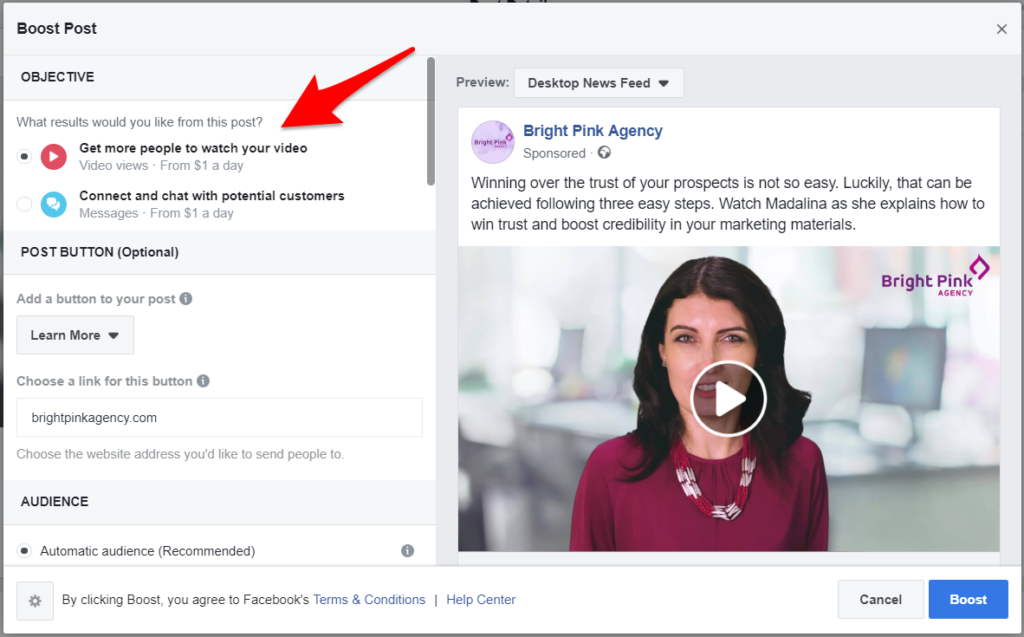
If your content is great, people will naturally engage (click, like, share, and comment) with it, helping your website gain more traffic and recognition. Setting a clear goal can also help you write an effective call-to-action and measure the success of your efforts.
Boost Posts that Are Performing Well
Content that is already doing well, i.e. has many likes, comments, and shares, is the best content to boost. Engagement rate is a better indicator of whether the content was interesting to people than reach, which measures visibility in users’ feeds. Think about it – are you more likely to click on posts with 2 likes, or those with 28 likes, 44 shares and 8 comments?
To know which content is performing well, use the Facebook Insights platform. Then, go to the Business Manager, click Insights and see all your posts. They will be sorted chronologically by default (and you can’t change that, unfortunately). Then, click on the “Reactions, Comments & Shares” button in the top right corner. Look for posts with the highest number of engagement, assess if they provide value (align with your goals), and boost them.
Another thing to keep in mind is: don’t run the same boost for too long. Facebook says that even boosts that were initially very successful tend to decline in performance if you run them for more than week.
Sort Out Your Target Demographic
To reach the people that matter to your business, pick the right audience for your post boost. Keep it as narrow as possible. When selecting an audience, fill out the following fields:
Demographics: Select the gender and age range of your typical customers. If you find that, for example, mostly women are engaging with your content, try targeting just women in the future.
Location: Choose where people will see your boosted post, such as your local city or places where your company provides services. Facebook allows you to target people within a set radius (10 or 20 miles, or whatever you think makes sense for your customers) around your business.
Interests: Select what you think your customers may be into, such as games, TV shows, or drinks. Facebook has thousands of interests to choose from in the Create Audience window.
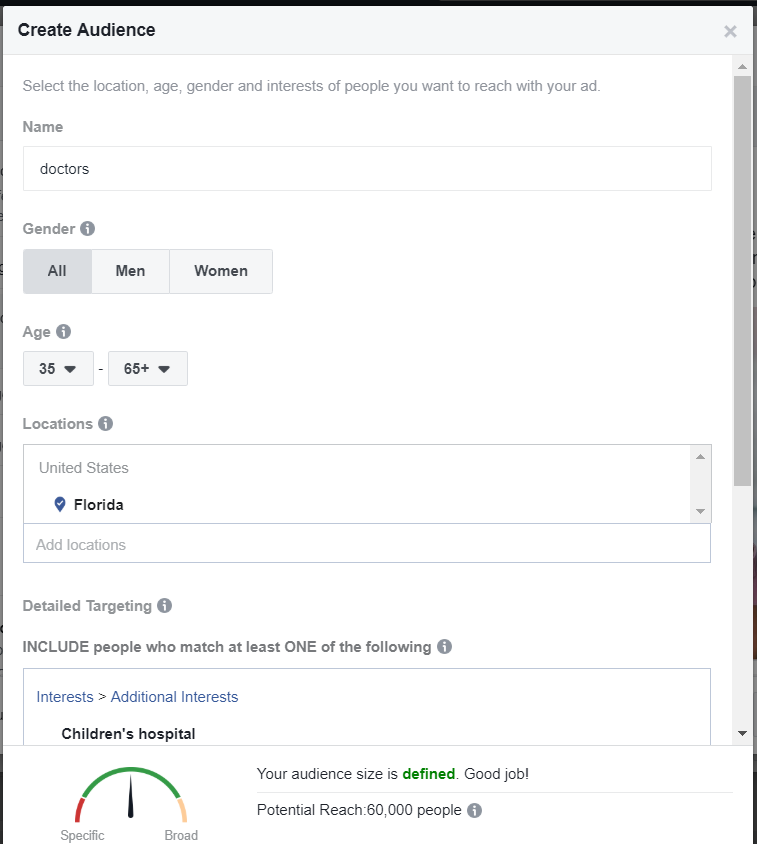
If your typical audience is broad and your budget is limited, try to further define your audience. For example, limit your targeting to very specific locations where you know your customers are. Additionally, doing so avoids competition with bigger companies that can spend a lot more on boosting.
Invite People to Like Your Page
To grow your fanbase, invite the people who’ve liked your boosted post to like your page, too (if they haven’t already!) To do that, click on the “Like” icons of your post and send invites from the window that pops up. Do this for every boosted post and you might increase your followers count fast.
Experiment with Different Kinds Of Posts
Furthermore, to have a better idea of what posts are more successful, try boosting different kinds of content. Evergreen content (always relevant) is great for boosting, but don’t be afraid to boost a timely post either.
For example, a well-produced native video can drive more engagement than a photo or link. Videos perform better overall on most social media platforms, but they are usually more difficult to produce. Tinker with different audiences and durations, as well.
In addition, you could try creating different types of ads. If you want to attract more people to your website, create an ad using your Page’s call-to-action button. Or, if you want to gain more awareness for your Facebook Page, create a Page ad.
Use a Tool to Automate Boosting
Social media marketing can take a lot of time, but there are tools that can help you streamline your workflow. Most social media scheduling tools come with an automated boosts feature. Also, they can help you save time and fine tune your boosts based on past performance.
For example, Hootsuite allows you to customize boost rules based on likes, shares, comments, or a specific keyword. The platform can automatically boost your top-performing Facebook posts.
Preview Posts Before Boosting
So, you’ve selected your best performing post and you’re ready to show it to the world. Not so fast! Of course, you’ll need to take some time to take some time to thoroughly review your objective, target audience, budget and duration, and even your credit card (make sure the right one is selected).
Of course, make sure that your ad is error-free, all the links work, and that it looks right in the desktop, mobile, and Instagram previews. This is your last chance to edit your copy before the ad goes live. After it is made active, you cannot make changes to the content. Other parameters can be edited, though – here’s a list of changes you can make to active boosts.
Analyze Your Boosted Post Results
Now, once you’ve boosted several posts, it’s important to assess and compare them. This allows you to know which types of posts to boost more in the future. Thankfully, Facebook makes that simple for you. Go to your Business Manager and click on Insights. Then, you’ll see a list of all your boosts and their performance details.
The Bottom Line
Obviously, although Facebook has made boosting as simple as clicking a button, you absolutely need to have a plan to get the most out of your money. Follow these Facebook post boost tips to promote your posts to the right audience, in the right location, and with the correct content.




![The Ultimate Small Business Digital Marketing Guide [2024]](https://brightpinkagency.com/wp-content/uploads/2016/11/digital-marketing-standards-2017.jpg)


